The concept of web app development was introduced in 1999. Back then, every app must be installed separately on every user’s personal computer. Today, web applications can work on any operating system and they are supported by different browsers. A lot has changed but what has stayed the same is how beneficial they are, particularly for business owners.
Web app development allows online projects to be executed and act similar to mobile applications. It can also be argued that web application development is like the younger sibling of web development.
In a web app, you interact with the application through the browser, making it possible to build a multi-channel app that connects with various target platforms including smartphones, tablets, laptops or desktop computers. In this blog, let’s discuss web app development in 8 easy steps…
Step 1. Validation and Identifying the Web App’s Purpose
The first step is to have a full understanding of the idea behind your web app. Not every web app needs to be a breakthrough phenomenon, but each one starts with a solution to a certain problem faced by the end users.
The idea doesn’t need to be groundbreaking but it must solve the pain points of your prospective clients. Before commencing development, you must validate your idea. You must put yourself in your clients’ shoes and think from their perspective. Make sure that the solution you have in mind effectively addresses their problems. Ask yourself the following:
- What will end users use the web app for?
- How will it solve their problems and make life easier for them?
- What specific solutions does it offer that similar apps don’t?
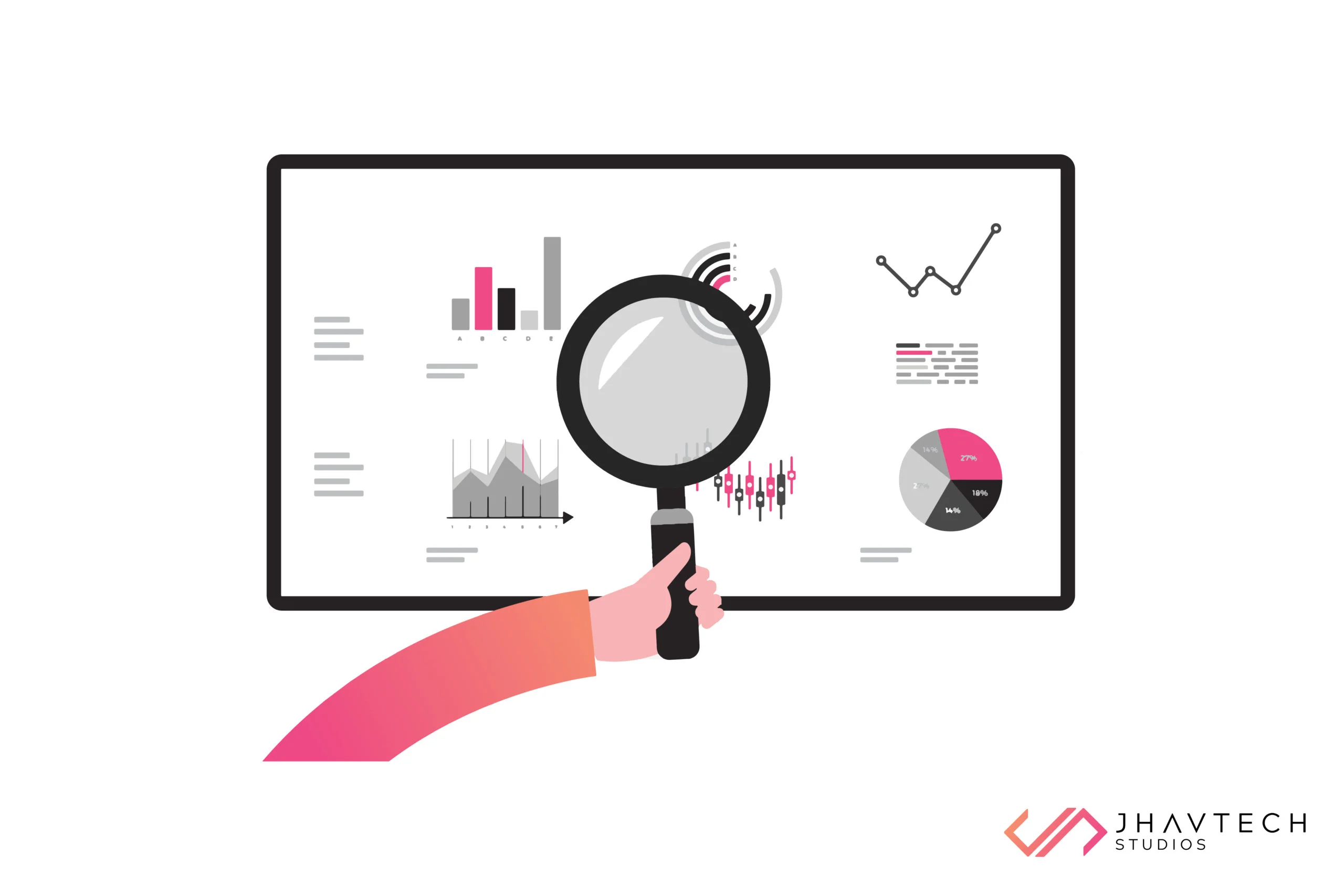
Step 2. Conduct a Thorough Market Research
Once you have a solid idea, researching the market is the next logical step. Does a market exist? Are there similar apps out there? Having similar apps is actually an advantage. Your competitors must have already educated the target audience about the solution that you’re trying to offer. If there are no similar apps, you’ll be the pioneer.
Here are the most crucial factors to consider: potential clients, competitors, and demand for the product or service offered by your app. Note that your research will have a huge impact on major decisions like design, pricing, and promotion.
Step 3: Specify Key Features and Functionality
The features and functionality of your web app defines what it does and how it is supposed to work. While specifying these, always be certain with one action that provides the solution. You may be tempted to integrate a lot of features, but the most important thing is to focus on the solution. This is your unique selling proposition.
In order to prioritise the main features and functionality of your web app, jot down all the features you want using the MoSCoW method:
Mo – Must have features
S – Should have features
Co – Could have features
W – Won’t need features
While it’s great to have many features and functionalities, it will be a huge headache once the development process gets complicated. Remember that you can always add more cool features in future updates.

Step 4. Design the Web App
Designing the app includes sketching, wireframing and creating a prototype
The designer will create a sketch of the app using pen and paper or some digital tools. He/she must consider the data gathered from the market research and while sketching, the following factors must also be taken into account for better user interface (UI):
- Navigating from one page to another
- Placement of text, images, videos and buttons
- Forms and social media icons
Once you have the sketch that explains the workflow of the web app, move to the next step of the design process – creating a wireframe and prototype.
The wireframe is a digital, simplified visual concept of the app. It is similar to the sketch but made on a computer to show more details and structure. It lays out the hierarchy and relationship among the various elements that make up the app. The wireframe is essentially the blueprint of web app development.
Next, it’s generally recommended to build a basic prototype then make necessary tweaks and improvements as testing and feedback gathering are conducted. Testing of your prototype will help improve your app, make it more intuitive, and give you a solid foundation for a seamless development process.
Step 5. Architect Your Database
At this point, you now have a well-structured design for your web app. It’s time to move to the tech side, but prior to commencing the development process, you must decide what database technology you’re going to use.Database architecture utilises a number of programming languages to design a specific type of application. Which one you’ll use for your app depends on time, budget, functionality, and the data to be stored. Most web applications use SQL or document databases.
Give top priority to the security of your database because if the data gets leaked, you will lose the trust of the users.
Step 6. Build the Front-end and the Back-end
Front-end development or client-side development presents the web app to the users. The front-end of your web app includes the visual elements, defining what the users see and interact with.
Before diving into frontend work, you need to choose which programming language you are going to use and you must have good understanding of HTML, CSS and Javascript. Next, you need to select a framework based on the design and demands of your web application. Nowadays virtually all modern web apps are built using frameworks. The most notable ones are Angular, React, Vue, Ember, and Svelte.
In order to come up with the best possible app, you must work with and use nothing but the best in the business. Do take time to determine the best technology for web app development, including the best web app development framework, the best web app development platform, the best web app development software, the best web app development tools, among others.
Back-end development is the server-side logic which is considered by many as one of the toughest aspects of the web app development process. It is the one that runs your web app from ‘behind the scenes’. At this stage, you’ve completed building the application, you’ve set up the database server, completed the backend, and API integration. You can now see the real product of your idea.
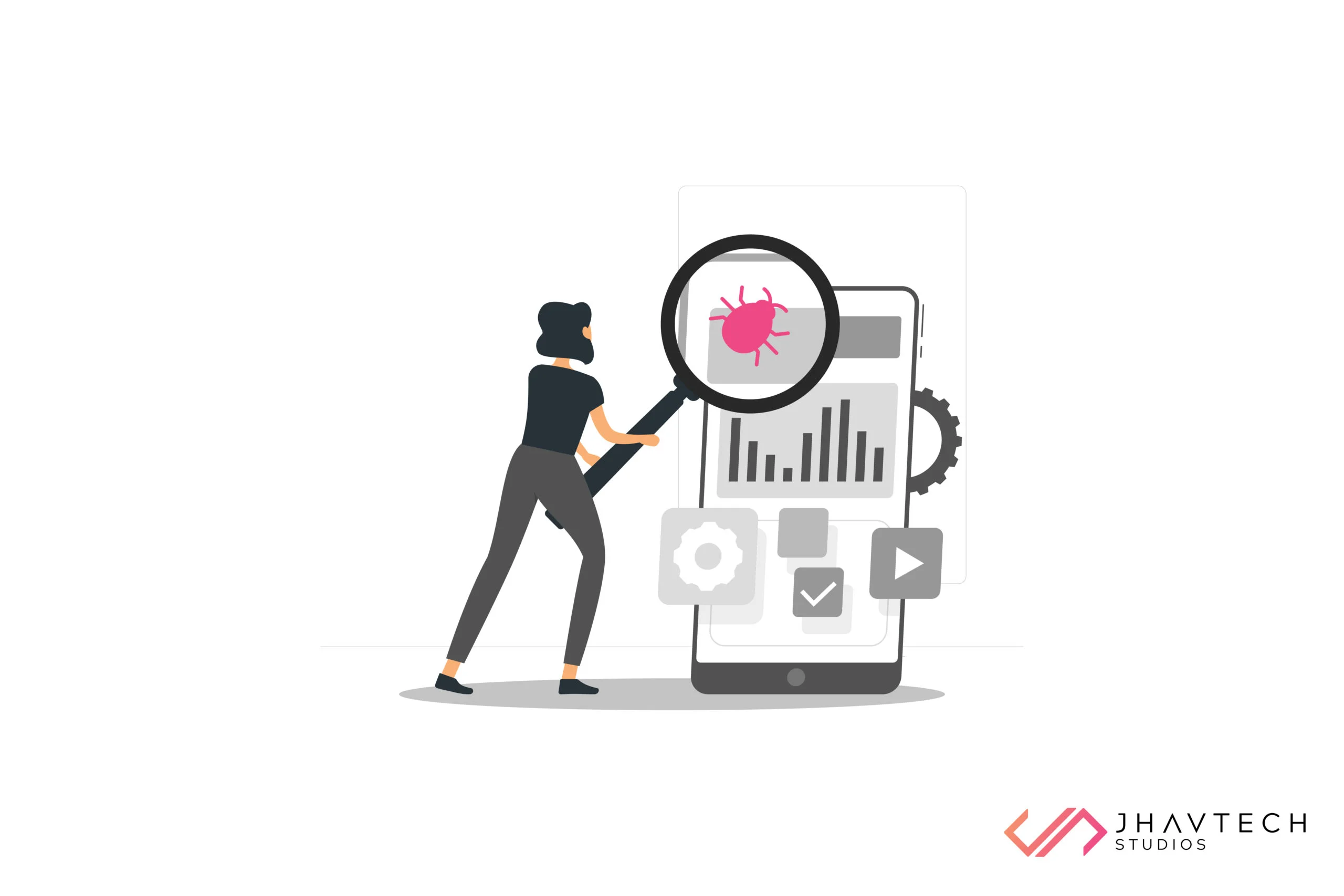
Step 7. Test the Web App
Your app idea has taken shape and it has been rendered. However, it doesn’t necessarily mean that it is working as planned. To make sure that it’s up to par with your expectations, you need to test it.
This will guarantee that the client-side has great UI and there are no bugs left unfixed. There’s no way you can ensure the quality of the app other than testing. You can automate it or do it manually. Important types of testing to perform include the following:
- Bug testing
- Usability testing
- Performance testing
- Compatibility testing
- Speed testing
- Security testing
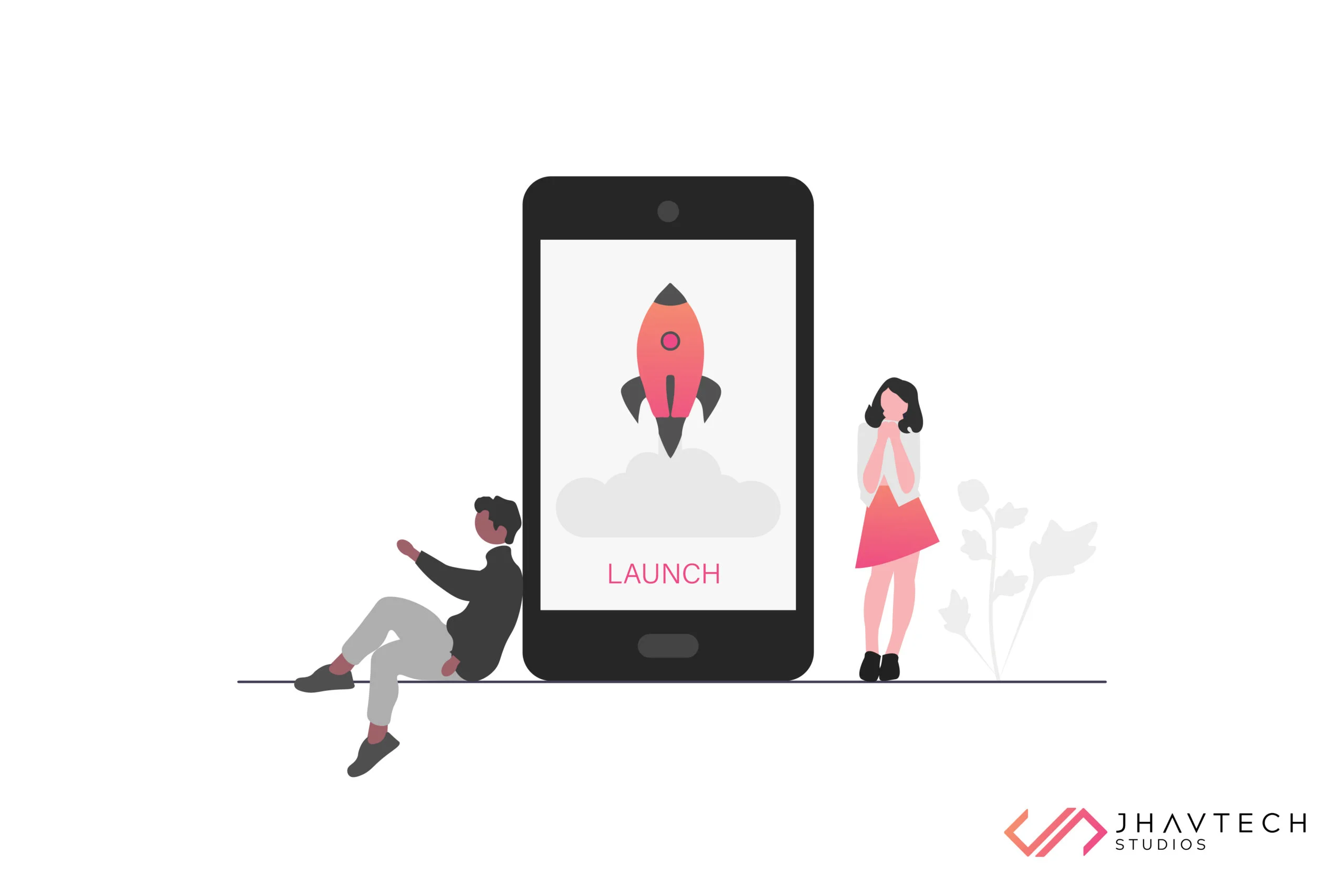
Step 8. Launch the Web App
Finally, it’s time to choose a hosting platform that can provide superb page load speeds and uptimes. Hosting involves running your web app on a server. You’ll need to purchase a domain and pick a cloud hosting provider.
At this point, your application has been designed, developed and fit to be deployed to the market. Note, however, that this is only the beginning. You’ll need to maintain and scale your app as you get feedback from users.
Parting Words…
Web apps have emerged as an essential tool for businesses. From startups to enterprises, web applications offer 24/7 accessibility, improved efficiency, and higher security levels.
The crucial first step in web app development is working with a reliable tech partner that understands your requirements and has the right resources to turn your vision into an exceptional and profitable product.
An experienced web app development company like Jhavtech Studios can work with you to develop responsive and intuitive web applications that streamlines your daily operations and your customers’ lives. To learn more or to talk to one of our experts, get in touch with us today.
.svg)