Flash to HTML5: The Resources You Should Convert On Priority
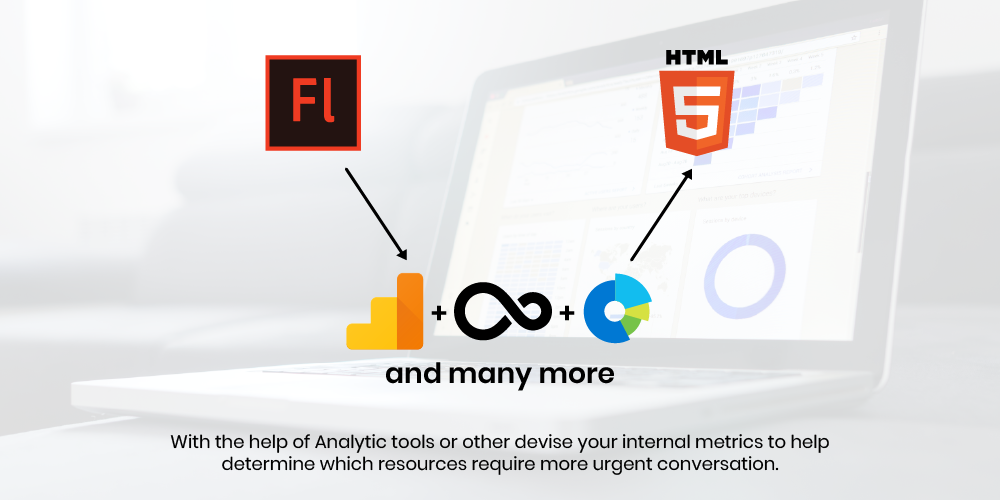
After more than two decades of dominance and ubiquity, Adobe decided in 2017 to put its deprecated multimedia software platform to rest. By the end of this year, the American multinational computer software company will no longer support the Flash player plug-in. Microsoft and Google also announced that they will disable Flash in their web browsers by December 31.
With barely nine months to go, businesses that have yet to make the Flash to HTML conversion must make the move now. With this comes the decision of choosing the resources to convert and which ones must be prioritized. So how do you go about this unenviable task? Here are a few ways to go about it:
- Google Analytics or other similar tools
- Internal metrics or KPIs relative to your business
- Budget and time constraints
- Age of Flash-based resources (newest to oldest)
You can check the Google Analytics of all your resources and determine what are the most important in terms of your routine operations. This will include resources that are most in demand, especially those that are vital for sales, marketing, and customer engagement.
The task should be relatively easy for small businesses, but if yours has tens of thousands of Flash-based content, you must really prioritize because come January 1, Flash will be disabled by default. The good news is that if you still want to convert the less important resources, you can simply put them in the backlog and reintroduce them later next year or in the future.
Aside from Google Analytics and other web analytics tools, you can also use or devise your own internal metrics to help determine which resources require more urgent Flash to HTML5 conversion. Consider the project itself and determine what type of content you are dealing with. Can the project’s qualities and features be duplicated using native web technologies? Ask other relevant questions to facilitate the decision making process.
Try to ascertain the original purpose of the resources in question then make decisions based on considerate thought and future projection. After all, it’s you who knows your business best. It’s actually a business call, so the prioritizing can be done based on the resources that can generate more sales or are attractive to current and prospective clients for your business.

To shed more light into the matter, let’s say for instance you have heaps of eLearning courses that must be converted from Flash to HTML5. Your courses likely don’t have equal importance. It’s therefore imperative that you prioritize which ones get converted first. For sure there are some courses that are critical to your business and must be converted immediately, while others can wait. This is where metrics come into play so you can easily identify the top courses to be converted. In this case, the metrics can be based on the quality, quantity, interactivity, usage, and viability of your existing courses.
Lastly, you can set your priorities based on the age of your Flash-based resources. This means you can prioritize based on the newest to the oldest. The new resources likely won’t require conversion but for those that have some age behind them, try to ask yourself if they still fulfill their original purpose. If the answer is ‘yes’ – then conversion may be required. If the answer is ‘no’ – then you must decide whether to discard them outright or rewrite it entirely at some other point in time.
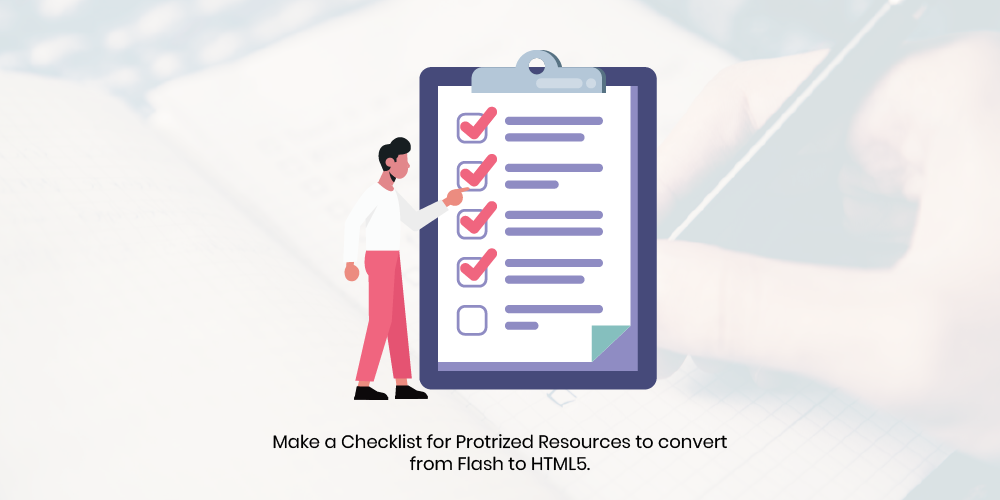
On the whole, it is imperative for your business or organization to take into account all Flash-based resources and then prioritize which ones need to be converted first. It’s also a must to develop a quick and economical conversion strategy…one that will avoid unnecessary rework and cost. If you want the whole process to be precise and yield outcomes as planned, bank on reliable Flash to HTML5 conversion services.
Give us a call at JhavTech studios. Our team has the expertise and experience to convert Flash resources to highly interactive HTML5 versions. We offer a range of HTML5 conversion services. We can convert interactive SWF files and Flash video to HTML5 easily, saving you the time of learning complex conversion tools.
.svg)

